 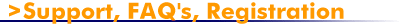
|
| |
|
|
USER ID - STARTUP SCREEN
- Q: How do I get rid of the UserId screen at startup?
- A: In the Cadvance.ini file,
enter three letters immediately
after 'UserId='. The line should read UserId=xxx where x = any
lower case or upper case letter. Save the file. Now you will not
need to enter a
user ID when you start up CADVANCE.

|
USER ID - NETWORK ACCESS
- Q: How do I prevent more than one person from accessing the
same drawing on our network?
- A: Make sure each client logs in with their own User ID. You
can guarantee this by putting a unique UserID='xxx' (x = any lower case or upper case
letter) in each machine's Cadvance.ini.

|
|
Back
to main FAQ's

|
|
|
|
|
Home | Products
| News | Technical | Forum
| Gallery | Downloads
| Links | About FIT |