SELECTION COLOR
- Q: How do I change the selection color and make it permanent?
- A: Change the RGB value for color number 3. Color number 3 is
always the selection color but it can be blue, green, etc. Just change the RGB mix. Make
the change permanent by using file/save as Cadvance.ini. Starting in v7.2, you can change
the selection color number.

|
|
STATUS
BAR

|
SYMBOLS
- Q:
I used to be able to type in a character in the Symbol name or
in the Drawing name, and the dialog box would automatically filter all
symbols (or file names) beginning with that character. Can I
still do this?
- A: In
v99 and older you could do this - CADVANCE would automatically sort
down to the character(s) that you entered. In v99.5 and higher,
thanks to the 32-bit dialog boxes, by using the wildcard character (*)
you can now sort by filenames beginning, ending or including specified
characters.
ex. *dr.sym
==> all symbols ending with "dr" will be filtered
dr*.sym ==> all
symbols beginning with "dr" will be filtered
*dr*.sym ==> all symbols
containing "dr" will be filtered
This method will work for opening
drawings as well.

|
- Q: My symbols are all
placing at a scale of 1.0, but some are either too large or too small.
- A: Each symbol is created
in a certain smallest unit. The symbols that are out of scale
were probably created in a different smallest unit than that of your
drawing. Go to Options / Unit to determine you drawing's
Smallest Unit. Then determine the smallest
unit in which the symbol was created.

|
-
Q: CADVANCE won't allow me
to make a Symbol. It says, "Cannot find file".
-
A: You're trying to give it
a name of longer than 8 characters. Symbol names can have up to 8 characters only.

|
- Q: When trying to place a
symbol, I get the message "Cannot find <NAME>.SYM"
where <NAME> is a different symbol than the one I'm trying to
place.
- A: <NAME>.SYM is
nested within the symbol you are trying to place and can't be found in
any of the symbol paths check-marked in Options / Path 1. For
CADVANCE to find the nested symbol, it must already exist in the
drawing or it must be located in a check-marked symbol path in Options
/ Path. A check-mark next to a path alerts CADVANCE to look for
the symbol in that path.

|
|
SYMBOLS - AE TOOLS 2000
- Q: I am having trouble
getting rid of an Arrow symbol in AE Tools. When I start a new
drawing I must paste the correct symbol in the drawing before the AE
Leader macro will use the correct arrow symbol. The symbol that
it places is not the arrow that is drawn in the reference menu.
I have replaced the arrow symbol in the directory and when I do a
symbol place I get the proper symbol but if it is a new drawing and I
have not placed the proper symbol first, I still get the wrong symbol
using the AE Leader.
- A: Both AE Tools and
CADVANCE have an ARROW.SYM, so when AE Tools runs through a symbol
find loop, it looks for the first ARROW.SYM it can find, and it finds
the CADVANCE one first. You've replaced the symbol file to try
and fix this, but if there are more than one ARROW.SYM in the drawing,
CADVANCE will conform the Drawing Master Symbol Definition to the
first one that was placed...they will all be the same. This can
be fixed in an existing drawing if you delete all instances of the
symbol, then File/Pack the drawing and Re-calculate extents, then copy/paste the entire drawing to a new drawing.
(New drawings contain brand-new Master Symbol Definitions.)
To eliminate future problems, re-name one of the ARROW.SYM files (eg.
rename the AE Leader arrow to ARROW-L.SYM), making sure that the
symbol directories contain the correct symbols. Then go into
AEDimension to change the symbol name. Note: The AE Tools
Arrow.sym is located in the folder AE Tools/Symbols.
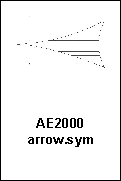


|
|
SYMBOL FILES - TRSYM50 TO
TRANSLATE
- Q: I would like to translate my old DOS symbol files into the
Windows version.
- A: Use TRSYM50 in your
CADVANCE root directory. There is an
explanation of how it works in Technote.wri also located in your CADVANCE
root directory.
- Run TRSYM50.exe
- Symbol Translator window will appear
- Press "Run". You
will be prompted for the input file name and the output file
name. NOTE: You must type two spaces between the input and
output filenames.

|
- Q:
I am getting "Couldn't open the temporary symbol file" and
"errno is 2" when I try to use the Trsym20.exe
program. Why?
- A: "errno
is 2" means that Trsym50.exe couldn't find the path. One
(or more) of your folder names or your symbol name is wrong, or you
didn't include two spaces between the input and output names.

|
|
SYMBOL TRANSLATOR
- Q: What
is the Symbol translator in V2000 and must I run the program?
- A: The
Symbol conversion program is for converting pre-2000 symbols (from v5 to
v99) to the new 2000 symbol format. Symbols are not in v2000 symbol
format unless they are newly created in v2000, or have been run through the
Symbol translator program. You are not required to do so and may
continue to use your current symbols without converting them to the new
symbol format unless you want to take advantage of the Adjust Symbol Scaling
feature that is new in v2000. If the Adjust Symbol Scale feature is
selected in the 'Select Symbol' dialog box, CADVANCE will automatically scale the symbol according to the
current drawing's "smallest unit" value.

|
- Q: How do I use the Symbol
Translator?
- A: When using the symbol translator, the dialog box
below will appear.
You must
enter the smallest unit and unit type that the symbol was created
with. You can then select one or more to convert at a time, working
with both 2D and 3D symbols.
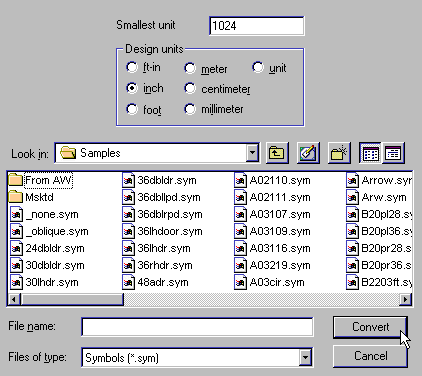

|
- Q: I
would like to use the symbol translator, but I
don't know what Smallest Unit my symbol was
created in. How can I find out?
- A: If
you don't know the Smallest Unit in which a
symbol was first created, place the symbol in
a brand new drawing of smallest unit X.
Then measure the symbol by selecting Utility /
Object / QuerySize. The coordinate
difference between the x-coordinates is the
length of the symbol in the x-direction.
The coordinate difference between the
y-coordinates is the length of the symbol in
the y-direction. If the x-coordinate
length is too big by a factor of 3 (or if the
y-coordinate is too big by a factor of 3),
then you'll know that the symbol's original
Smallest Unit was X*3. Here is a simple
procedure as an example:
Open a new
drawing and set the Smallest Unit to
1/1024. Place the symbol in question and
measure it. If the x-length is 10 inches
when it SHOULD be 2 inches, you know that it is
5 times too big - so now you know that the
symbol was created in a Smallest Unit of
(1024*5), which equals 5120. Thus, when
you run it through the symbol translator, type
in a Smallest Unit of 5120.

|
|
SYMBOLS
V2000
-
Q:
I am using CADVANCE full version 2000.
When placing symbols with Symbol / Place, or
Alter / Open Segment, CADVANCE often
crashes. Why?
-
A:
This was a problem with Automatic
Symbol scaling. It was fixed in Service
Pack 2 for the Full version. All
subsequent Service Packs have the fix built
in. CADVANCE LiTe version 2000 has the
fix built-in.

|
-
Q:
I have a bunch of symbols that I have used for
pre-v2000 versions, and I can't remember
whether I've run these symbols through the
Symbol Converter or not. Is there a
quick way to find out whether a WHOLE GROUP of
symbols have been run through the converter?
-
A:
No, there is no quick way to do
this. To find out whether a symbol is a
v2000 symbol, either open the .sym file with
Windows NotePad, or you'll need to look at the
.sym file from DOS. This must be done
one at a time.

|
-
Q:
Is there anything in Utility / Query / Object
that will tell me whether it's a v2000 symbol
or not?
-
A:
No. To find out if it's a v2000
symbol you'll need to either open the .sym
file with Windows NotePad, or you'll need to
look at the .sym file from DOS.

|
|
Back
to main FAQ's

|