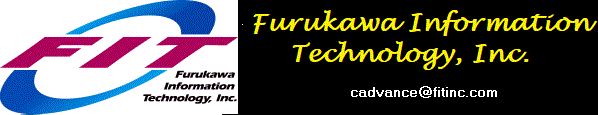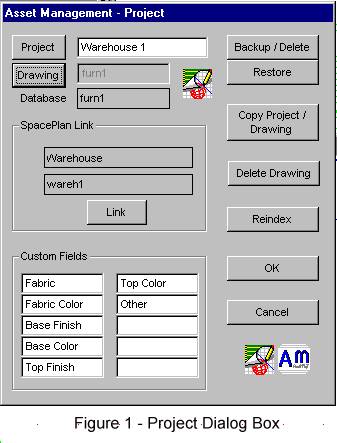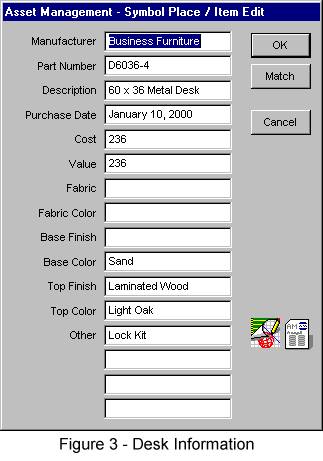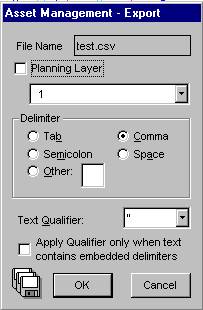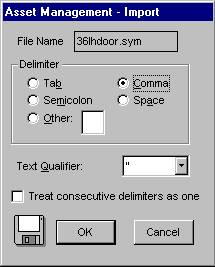|
||||||||||||||||
|
Project
This will simplify the way you create a new project or update the current projects information. Also back-up or delete the current project, restore a project that was previously backed up, create a new drawing by copying the current one, re-index the databases for the current project, or link the current AssetManagement project to a SpaceManagement project.
|
||||||||||||||||
|
Copy Objects This function copies databased and non-databased objects. Now you can place a copy of all the objects and their database information at once, a sure way to increase your productivity.
|
||||||||||||||||
|
Group Attributes Attach attributes to a group of selected items with the same information at once, saving time and effort. This function will work with databased and non-databased items.
|
||||||||||||||||
|
Place / View / Update Items
Easily place and database a symbol, database an existing symbol, or view and update an existing database's symbol.
|
||||||||||||||||
|
Highlights
This function will highlight a group of items with the same information. All items that match the set fields will highlight and place into the CADVANCE selection set. From this point, the items may be easily moved, copied, deleted, attach Group Attributes, and so on.
|
||||||||||||||||
|
Reports
The
eight report types included
with AssetManagement are: Plan Layer Cost, Costcenter Cost, Plan Layer, Dual Plan Layer,
Costcenter/Plan Layer, Floor/Plan Layer, Compare Two Projects and
Comparison Report. Detail,
compare and review pertinent information for your specific needs.
Reports can be quickly generated, and are filled with accurate,
detailed information which is critical in helping you to expedite
important but informed decision-making processes.
|
||||||||||||||||
|
Import
/ Export of Files
Conveniently create import or export files of item information to or from the current project. CSV file format and Comma Delimited - ASCII file format is supported for export, and the CSV file format is supported for import. Key Item Information such as manufacturer, part number, description, date of purchase, cost, current value, plus 10 other user defined fields can now be easily tracked and managed.
|
||||||||||||||||
|
Database Check
A
simple way to check the drawing against the database. This function will check for undatabased items in the drawing
and databased items not in the drawing.
Posting and Conflict are automatically executed.
|
||||||||||||||||
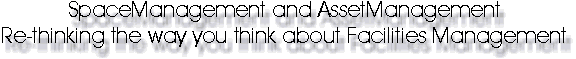
|
||||||||||||||||
Home | Products | News | Technical | Forum | Gallery | Downloads | Links | About FIT