CADVANCE News
February
2001
Issue
02:1
Visit the CADVANCE web site at www.cadvance.com
for all the latest Info!
- CADVANCE 2000 Review -
http://www.cadinfo.net/reviews/CADvance2000.htm
- If you would like to try the Adobe PDF Writer to convert your drawing to *.PDF format, you can now download it from Adobe's website, http://www.adobe.com/products/tryadobe/main.html. They now offer a free trial of the Adobe PDF Writer. With the Adobe PDF Writer, you can create an artificial printer driver, then print the file using the artificial driver and it automatically converts to *.PDF format. Area fills, textures, and text are all maintained. Now people can view your file by using Adobe Acrobat Reader.
Facility Management Training Class
A recap for those of you unable to attend the training class that was held here in Anaheim, January 8 - 10. The three days were spent with some of our Distributors and current users, who received hands on training on our new facility management applications, SpaceManagement and AssetManagement, and a live demo of Connect I.T. which is the new cable and network management application currently in development.
We thank everyone who participated and who helped to make it a successful learning experience for all. Everyone left with a better understanding and working knowledge of these applications, and we received valuable input on real-life situations and how to better improve the products. It was nice to be able to put faces to voices on the phone, and hope to be able to meet more of you next time!

Q: When I import a *.dwg, I lose linestyles.
CAD.INS file if the line types are not found in CAD.LNS during import. If the
total number of line styles translated is greater than 16, any object drawn
with an overflow line type is assigned line type 0 (CONTINUOUS). Linetype
names are preserved, with the following exceptions:
CONTINUOUS --> SOLID
DASHED --> DASH
For more information, please refer to the CADVANCE Manual.
Line style translation has not changed since CADVANCE Version 7.
If you have a problem with DWG conversion, you may send it to us for support.
Q: From Windows Explorer I double-click on a *.vwf file
and CADVANCE opens, but the
drawing is empty and all I get is the header [Untitled] where the filename
should be.
*.vwf file is located in a folder:
- having one or more SPACES
- having one or more DASHES
- with a name LONGER THAN 8 CHARACTERS
you will get "Untitled" when you try to open the VWF from Windows Explorer. If you are using v2000, install Service Pack 3 or higher to fix this problem. If not, open your drawing from within CADVANCE, not Windows Explorer.
Q: What does it mean when I get this message?
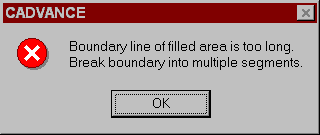
This warning message HAS NOTHING TO DO WITH CORRUPTED DATA.
CADVANCE is indicating that you have zoomed in too far for the area
fill to be processed. Let's say your area fill is displayed onscreen. Now zoom in, let's
say, 100X. CADVANCE will try to process the onscreen data 100X the length
of the screen, causing a processing overflow, causing CADVANCE to display
the warning message.
If your objects weren't intended to be filled, you can get rid of the
warning message by selecting the objects, choosing Edit/Properties, and
selecting "Area Fill" and "No" to eliminate the area fill.
If you get this message, it does not mean that your drawing is
corrupted. It is only a warning message, and you can ignore it by pressing
OK. Doing a copy-paste to new window, will not get rid of
the warning message.
A: Yes